Tribal Electric Supply Company
TESCO Online Bill
It’s always bothering to stand in the queues for hours to get your electricity bill information. Tribal Area Electricity Supply Company (TESCO) has made it easier for the consumers to get TESCO bill online through their smartphone or laptop’s browser. It’s a fully automatic system, and consumers only need to enter their bill’s 14-digit reference number, and it’s all done. Further, you can print, save in PDF, or glance at your current electricity bill. Isn’t it a plus?
Now get your latest bill with the TESCO bill online facility, saving your precious time, and enjoy effortlessly. This guide will thoroughly explain its benefits, how to use it to get your bill information, and more. So, let’s read on!
About TESCO
As the name suggests, it’s an electrical power distribution company in several older areas. The main areas include Fata and its surrounding regions in Pakistan. Previously, it was merged with PEPCO, but WAPDA established its separate organization due to the increased number of consumers, connections, and distribution tasks. Till now, its output is quite satisfactory, and consumers praise their doings for the betterment of the electrical system.
How to Check TESCO Bill Online
It’s easy to get your TESCO duplicate bill. We have mentioned the quick steps to get it now effortlessly for your convenience.
Step 1:
First, open our website.
Step 2:
Hold your TESCO bill and find out the 14-digit reference number.
Step 3:
Now enter the reference number in the prescribed space (search bar). You can also enter the consumer ID instead of the reference number here.
Step 4:
After that, click the “Check Bill” button and wait.
Step 5:
Congrats! The website will display your current electricity bill. Now, you can print it or save it in PDF form.
How to Pay My TESCO Online Bill?
Now, you can check your current bill online and pay it online in several ways. All the registered banks with online banking facilities offer consumers to pay their TESCO bill through mobile banking apps. In short, you can pay it through any bank, such as Habib Bank Limited (HBL), United Bank Limited (UBL), Allied Bank Limited (ABL), Bank Alfalah, Meezan Bank, National Bank of Pakistan (NBP), Bank of Punjab (BOP), etc. Moreover, online wallets also provide bill payment facilities like JazzCash, EasyPaisa, and Nayapay. HBL Connect is another excellent option. Remember that mobile wallets may charge a small fee (Rs. 5) on each bill payment, saving you time and effort to visit the bank physically.
TESCO Bill Correction
- Sometimes, you get errors in the bill, like high billing amount, wrong bill calculation, etc. Don’t panic! You can apply for the bill correction by following the simple steps below:
- First, you need to collect all the supporting documents about your complaint, including your ID, bill, meter reading image, and other relevant information.
- You can first launch an online complaint through the TESCO official portal. Moreover, you can call their help desk to get information about it.
- Visit the nearest TESCO office and provide all the proof of your claim. The clerk or customer service representative will review your application and verify all the details that need to be corrected.
- They may ask some questions about the errors, so provide all the accurate information.
- If you complain about it legit, they will correct your bill immediately.
- If your application gets rejected, you can contact the revenue officer (if you feel your complaint is genuine).
Conclusion
TESCO online bill facilitates the consumers in several ways. You can check your current bill, read the tax information, or perform several tasks without visiting the physical office or getting help from the customer service representative. In our experience, it’s a great initiative to help consumers with digital facilities and resolve their issues through the online web.
FAQs
How can I download my TESCO bill?
First, open the website and enter the 14-digit reference number to get the latest bill. After that, press CTRL+P and save the file as PDF. The bill will be saved in PDF form in the local storage.
Is downloading the TESCO bill free?
Yes, this website is free to use to get information about your TESCO bill. It’s free to use for everyone.
Can I get my TESCO bill through my ID card, meter number, or name?
Unfortunately, Not. You can only get your bill through a reference number or consumer ID.
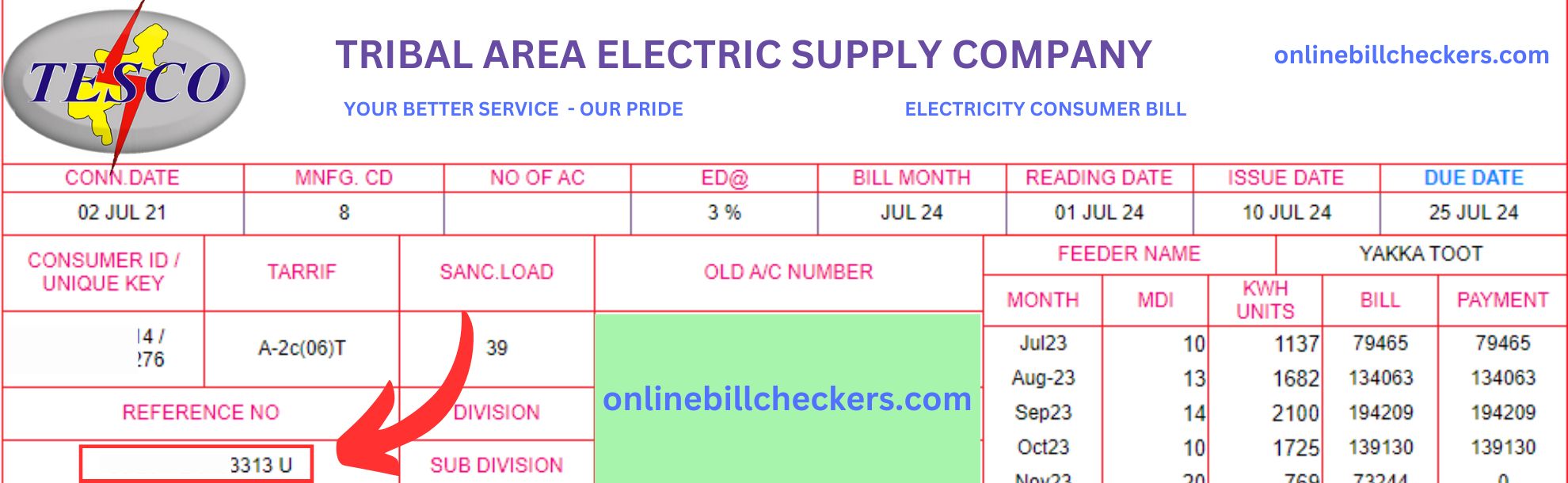 TESCO Bill Online
TESCO Bill Online